100+ Best Portrait Tutorials (Illustration, Photo Manipulation, & More)
We've prepared a list of 100+ best free portrait tutorials from our instructors. Learn Photoshop actions, drawing, photography, and other portrait secrets from the pros!
20 Awesome Portrait Illustration Tutorials
The human face is the basis of any drawing course. With these very detailed illustration tutorials, you will learn how to create fabulous and professional stylized and traditional portrait illustrations.
Procreate
How to Create a Punk-Rock Portrait in Procreate
Maria Dimova
Digital Painting
How to Draw & Paint a Galaxy Afro Portrait in Adobe Photoshop
Daisy Ein
Procreate
How to Create a Summer Portrait With Ice Cream in Procreate
Maria Dimova
Portrait
How to Paint Natural, Afro Textured Hair in Adobe Photoshop
Daisy Ein
Procreate
How to Create a Stylish Neon Portrait in Procreate
Maria Dimova
Illustration
How to Draw & Paint a Starry Unicorn Portrait in Adobe Photoshop
Daisy Ein
Portrait
Create Cartoon Icons for International Transgender Day of Visibility in Adobe Illustrator
Mary Winkler
Portrait
Create a Backlit, Elegant Female Portrait in Illustrator
Sharon Archer-Thomas
Portrait
How to Paint a Bold, Glowing, Colorful Portrait in Adobe Photoshop
Melody Nieves
Portrait
How to Create a Vector Portrait With Curly Hair in Adobe Illustrator
Sharon Archer-Thomas
Illustration
How to Create a Vintage Spring Portrait of a Girl in Adobe Illustrator
Nataliya Dolotko
Paint Tool Sai
How to Create a Portrait in Paint Tool SAI With 3 Awesome Brushes
Courtney James Howlett
Pixel Art
How to Create a Pixel Art Portrait in Adobe Photoshop
René Alejandro Hernández
Digital Painting
How to Create Dramatic Lighting in Your Digital Painting Portraits
Melody Nieves
Digital Painting
How to Create a Digital Portrait Using Adobe Fuse and Photoshop
Monika Zagrobelna
International Women's Day
How to Create Diverse Women Avatars in Adobe Illustrator
Yulia Sokolova
Tattoo Design
How to Draw a Vintage Pin-Up Portrait Tattoo Illustration
Lucy Pryor
International Women's Day
How to Paint a Portrait of Historic Creative Women in Adobe Photoshop
Melody Nieves
Global Influences
How to Create a Vibrant Day of the Dead Portrait in Adobe Illustrator
Maria Dimova
Paint Tool Sai
How to Create a Digital Painting Portrait in Paint Tool SAI
Anastasia Purtova
20 Best Tutorials on Photoshop Actions for Portraits
Want to learn how to add interesting effects to your photos? These tutorials on Photoshop actions for portraits will show you how to do it quickly and easily!
Photoshop Actions
How to Create a Smoke Effect Photoshop Action
Monika Zagrobelna
Photoshop Actions
How to Create an Illustration Photoshop Action (From Photo to Illustration)
Marko Kožokar
Photoshop Actions
How to Create a Photo to Art Text Effect Photoshop Action
Marko Kožokar
Photo Effects
How to Turn a Photo Into Comic Book Art in Adobe Photoshop
John Negoita
Photo Effects
How to Create a Graffiti Effect in Adobe Photoshop
John Negoita
Adobe Photoshop
How to Create a Money Engraving Action: Photoshop in 60 Seconds
Melody Nieves
Photoshop Actions
How to Create a Light Leak Photoshop Color Effect
Ivan Gromov
Photoshop Actions
How to Create a Photo to Pencil Drawing Effect in Photoshop
Marko Kožokar
Photoshop Actions
How to Make a Photoshop Vignette Effect Action
Daisy Ein
Photo Effects
How to Make a Soft Light Photoshop Action to Create a Backlight Effect
Marko Kožokar
Photoshop Actions
How to Create a Vintage Photo Filter With Photoshop in 60 Seconds
Melody Nieves
Photoshop Actions
How to Create a Glitter Effect Photoshop Action
Marko Kožokar
Photoshop Actions
How to Make a Frequency Separation Photoshop Action
Monika Zagrobelna
Photoshop Actions
How to Make a Matte Photoshop Action
Marko Kožokar
Photoshop Actions
How to Add a Glowing Photo Effect to a Portrait in Photoshop
Monika Zagrobelna
Photoshop Actions
How to Make a Retro Comic Book Portrait Effect Action in Photoshop
Monika Zagrobelna
Photoshop Actions
How to Create a Frozen Winter Adobe Photoshop Effect Action
Marko Kožokar
Photoshop Actions
How to Create a Photoshop Batch Action
Monika Zagrobelna
Photoshop Actions
How to Create a Funny, Creepy Photo Effect Action in Adobe Photoshop
Marko Kožokar
Photoshop Actions
How to Create a Pastel Photo Effect Action in Adobe Photoshop
Marko Kožokar
20 Creative Portrait Photo Manipulation Tutorials
Adobe Photoshop is a great tool for creating fantasy or stylized portraits using photo manipulations. Here are 20 tutorials to boost your creativity! You can also learn a lot by taking our free course on photo manipulation in Photoshop.
Photo Manipulation
How to Create a Wintry Deer Portrait Photo Manipulation in Photoshop
Melody Nieves
Photo Effects
How to Create a Melting Portrait Photo Effect Manipulation in Photoshop
Jenny Le
Photo Manipulation
How to Create a Neon Rainbow Photoshop Portrait Effect
Abbey Esparza
Retouching
How to Realistically Change Hair and Fur Color in Adobe Photoshop
Monika Zagrobelna
Abstract
How to Create an Abstract Portrait With Rocks and Lava in Adobe Photoshop
Jenny Le
Adobe Photoshop
How to Create a Haunted Portrait Effect in Photoshop
Abbey Esparza
Photo Manipulation
How to Create a Surreal Stitched Portrait in Adobe Photoshop
Abbey Esparza
Photo Manipulation
How to Create a Galaxy-Inspired Self-Portrait Photo Manipulation in Adobe Photoshop
Melody Nieves
Photo Manipulation
How to Create a Forest Self-Portrait Photo Manipulation in Adobe Photoshop
Melody Nieves
Photo Manipulation
How to Create a Floral Portrait Photo Manipulation in Adobe Photoshop
Jenny Le
Photo Manipulation
How to Create a Beautiful Abstract Portrait in Photoshop
Wojciech Pijecki
Photo Manipulation
How to Create a Fantasy, Sci-Fi Portrait Photo Manipulation in Adobe Photoshop
Jenny Le
Photo Manipulation
How to Create a Dark Gothic Portrait Photo Manipulation With Adobe Photoshop
Jenny Le
Photo Manipulation
How to Create a Human Cyborg Photo Manipulation in Adobe Photoshop
Melody Nieves
Photo Manipulation
How to Create an Abstract Vietnamese Woman Portrait in Adobe Photoshop
Jenny Le
Photo Manipulation
How to Create a Vintage Portrait Photo Manipulation in Adobe Photoshop
Melody Nieves
Day of the Dead
How to Create a Glamorous Calavera Portrait in Adobe Photoshop
Melody Nieves
Photo Manipulation
How to Create an Abstract, Psychedelic Portrait Photo Manipulation in Photoshop
Ernest Lim
Photo Manipulation
How to Create a Futuristic Fashion Portrait in Adobe Photoshop
Abbey Esparza
Photo Manipulation
How to Create a Dramatic Angel Photo Manipulation in Photoshop
Abbey Esparza
10 Best Portrait Drawing Tutorials
Drawing facial features is not an easy task. But our instructors are happy to show you how to do it right. These portrait drawing tutorials contain very detailed descriptions of how to draw traditional, realistic, and stylized cartoon portraits.
Drawing
How to Draw a Nose
Monika Zagrobelna
Human Anatomy
How to Draw Lips and a Mouth
Monika Zagrobelna
Drawing
How to Draw Ears
Monika Zagrobelna
Drawing
How to Draw Disney Characters
Monika Zagrobelna
Drawing
How to Draw Natural, Textured, Afro Hairstyles (Afros, Locs, Braids, Twists)
Daisy Ein
Fan Art
How to Draw Disney Villains
Monika Zagrobelna
Cartoon
How to Draw Cartoon Eyes
Daisy Ein
Human Anatomy
How to Draw a Realistic Eye
Monika Zagrobelna
Cartoon
How to Draw a Cartoon Nose
Daisy Ein
Drawing
How to Draw Anime Heads and Faces
Monika Zagrobelna
10 Professional Portrait Photography Tutorials
Portrait photography is one of the most popular genres. Our portrait photography tutorials will tell you how to set up lights, how to get along with your models, and other professional photographers' secrets!
Portrait
How to Take Photos of People Like a Professional
Andrew Gibson
Portrait
Quick Tip: Where to Find a Photography Model
David Appleyard
Portrait
Quick Tip: 3 Types of Eye Contact in Photography
David Appleyard
Video
How to Set Up Lights in Your DIY Video Studio
Adi Purdila
Photography
The Portrait Photographer's Quick-ish Guide to Studio Lighting Ratios
Rob Taylor
Photography
How to Help Your Photography Clients Relax
Jackson Couse
Retouching
3 Techniques for Retouching Skin
Dawn Oosterhoff
Shooting
Quick Tip: How to Take Great Portrait Photos at Night
Zach Sutton
Portrait
Create a Spooky High-Contrast Halloween Portrait Look With Just One Light
Jose Antunes
Lighting
Quick and Easy Three Light Portrait Setup for Photo and Video
Ben Lucas
20 Amazing Portrait Video Tutorials
If you're a visual person and prefer to watch tutorials in action, here are some free portrait tutorials from our YouTube channel. Video tutorials are a great way to learn easily and quickly.
1. How to Create a Neon Rainbow Portrait in Photoshop
In this Photoshop portrait photo manipulation tutorial, you will learn how to turn your regular photo portrait into a punk pop-art one. This attention-grabbing style is perfect for social media posts and avatars!
2. How to Make a Terrifying Zombie Portrait in Photoshop (With an Action)
Shock up your selfies for Halloween with a zombie makeover, using a Photoshop action. These spooky Photoshop actions for portraits will turn your regular selfies into terrifying monster photos!
3. How to Make a Trendy Double Exposure Effect in Adobe Photoshop
You’ve probably seen this interesting effect of two or more overlapping photos on the covers of music albums, in modern magazines, and in advertisements. In this video, we’ll create a trendy double exposure effect in Adobe Photoshop, with the help of Blending Modes and Clipping Masks.
This Photoshop effect turns a regular photo into a trendy, stylized portrait illustration.
4. How to Create a Honey Bee Themed Photo Manipulation in Photoshop
Learn how to turn your portrait photo into a surreal fantasy composition. In this video tutorial, we'll show you some stunning photo-editing techniques you can use in your own projects.
5. The Magic Hour: How to Film at Sunrise and Sunset
A key trick of professional photographers is the magic hour. In this particular lesson, you'll learn more about this golden hour. This knowledge definitely will improve your photos!
6. How to Create an Abstract Diamond Lens Effect in Adobe Photoshop
Learn how to create a trippy diamond lens effect in Adobe Photoshop by combining several lens flare techniques. This technique will add surreal effects to regular photo portraits!
7. How to Create a Bokeh Photoshop Action
Popular and easy, the bokeh effect adds a soft, natural look to every photo. In this tutorial, you'll learn how to apply it to any photo!
8. What Every Photographer Should Know About Lenses: Focal Length and Field-of-View
It is impossible to take stunning photo portraits without technical knowledge. Our photography instructor David Bode will introduce some basic information about lenses. Must watch!
9. How to Turn a Photo Into Art (by Creating a Painting Photoshop Action)
This is a very easy but still spectacular photography effect, simulating a real painting. In this very fast video tutorial, you'll learn how to do it in the most effective way.
10. How to Create Halloween-Inspired Skull Makeup in Adobe Photoshop
Another spooky tutorial! Add easy skull makeup to your photo portraits using Adjustment Layers and the Brush Tool in Adobe Photoshop. Definitely, you will improve your use of these instruments after this lesson!
11. How to Create a Cool Animated Photo GIF for Instagram in Adobe Photoshop
Another way of using your selfies and portraits: create an animated GIF and post it to Instagram! Animated pictures grab much more attention than static ones. This tutorial shows how to do it in just a couple of minutes!
12. How to Create a Rolling Stone-Inspired Magazine Cover
Here's a funny photo manipulation: make your own magazine cover with your portrait! You can use your friends or family portrait to make a nice gift from it.
13. Digital Portrait Painting in Adobe Photoshop: Introduction
This is the first free lesson from a course on digital portrait painting in Photoshop. Also, you can watch for free the lesson about the workplace setup. In this course, you will learn how to conquer common struggles by utilizing simple techniques for improving your overall workflow with Adobe Photoshop's versatile tools.
14. How to Create a Rainbow Lens Flare Overlay Effect in Photoshop
Another easy but still spectacular Photoshop effect is a Lens Flare. We'll create a rainbow lens flare Photoshop overlay for a photo using standard Photoshop brushes and adjustment layers.
15. How to Create a Colour Double Exposure Effect in Adobe Photoshop Using an Action
Learn how to create a really stunning and impressive effect in just a few minutes! Adding a double exposure to your portrait photos will definitely make them more attention-grabbing and spectacular. Let's learn how!
16. How to Decorate Photos with Drawings in Adobe Photoshop
Here's a fast and easy way to add an Instagram look to your selfie portraits. In this quick tip video, you will learn how popular bloggers add hand-drawing elements to their photos, and you will draw some nice elements on your own photos too!
17. Create a Beyoncé-Inspired Collage in Adobe Photoshop
Turn your portrait into a fashion magazine illustration! This stylized photo portrait illustration will fit perfectly with a stylish Instagram feed.
18. Create a Living Galaxy Photo Manipulation Effect in Photoshop
Galaxy and space are an eternal trend. Learn how to turn your photo portrait into a living galaxy fantasy character in this very detailed video tutorial.
19. How to Create a Stunning High Key Portrait Photo in Photoshop
Want to know how to add a dramatic effect to your portrait photos? In this tutorial, you'll learn how to add more texture and character to your portrait photos using Adobe Photoshop. The result is a wonderful high key portrait with loads of charm!
20. Photoshop in 60 Seconds: How to Create a Text Portrait
Here's an unusual approach to portraits: a text portrait! In this very quick and easy tutorial, you can learn how to create a text skull portrait in just a minute!
10 Premium Photo Effects for Portraits From Envato Market
With these 100 tutorials, you can greatly improve your portrait photo and portrait drawing skills. But if you want to save your time and still get a perfect portrait, check our stunning Photoshop Actions from Envato Elements. It is a really fast and easy way to convert any photo into a professional-looking one.
Mixed Media Photoshop Action (ABR, ATN, PAT, PSD)
This Photoshop action will turn your photo into a hand-drawn watercolor drawing. Fast and easy, it even has a video tutorial to make the process clearer for you.
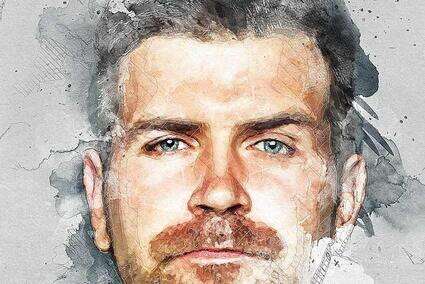
Monochromatic Lightroom Presets (LRTEMPLATE)
Lightroom is a perfect tool for professional photographers, helping them to add stunning effects to their photos. With this set of monochromatic presets, you can create awesome and expensive-looking portraits in just a few clicks!
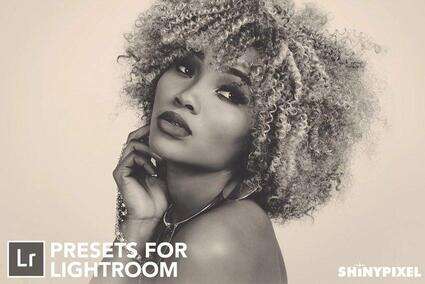
Hologram Photoshop Action(ATN, PAT, PDF)
Another trendy effect is a hologram light effect. Like a cyberpunk futuristic image, photos created with this effect will definitely grab your viewer's attention!

Duotone Photoshop Action(ATN)
25 duotone effects in one set. Generate it with one click! Portraits with this effect will fit perfectly with trendy social media and magazines.
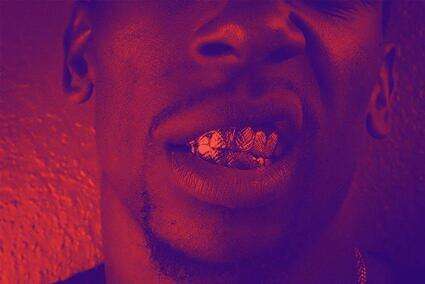
WapiWapi Lightroom Mobile Preset (LRTEMPLATE)
This rich and moody Lightroom mobile preset adds a beautiful warm tone to your natural light images. It is perfect for family and travel portraits. And it's made especially for the mobile version! Editing photos is really fast and easy with this mobile preset.
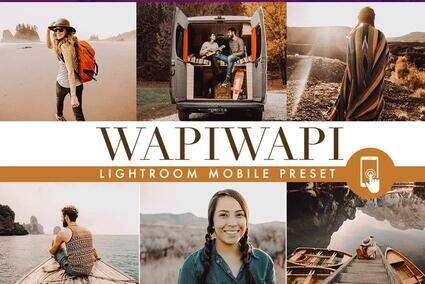
Summer Vibes Lightroom Presets (lrtemplate, xmp, dng)
Turn your summer photos into professional ones like in a travel magazine! This preset works with both the mobile and desktop Lightroom versions and makes photo editing as easy as ever!

Sparkle Photoshop Action (ATN)
Add some magic to your portrait in just two clicks! Also, this action contains a video tutorial so you can do it really easily.

Beach Vibes Photoshop Actions (ATN)
Do you miss summer? This Photoshop action set will remind you of golden beaches and warm breezes. The set contains 25 different actions so you can find the perfect one.
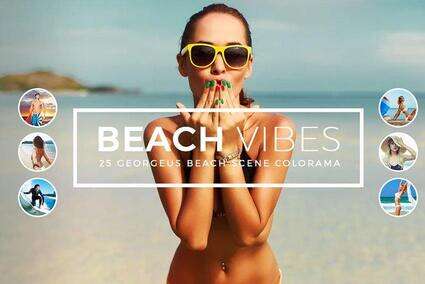
Instagram Blogger Lightroom Presets Pack (ATN, LRTEMPLATE)
Wonder how popular bloggers make their stunning photos? This pack will help you to create your own creative profile and add fabulous, professional-looking photos to it! This set contains both mobile and desktop Lightroom presets.

Cinematic Photoshop Actions (ATN)
Simulate the look of cinematic effects used in movies and TV series. The set contains simulations of visual effects from films like Alice in Wonderland, Amélie, Life of Pi, and others. Turn your portrait into your favorite movie's frame!
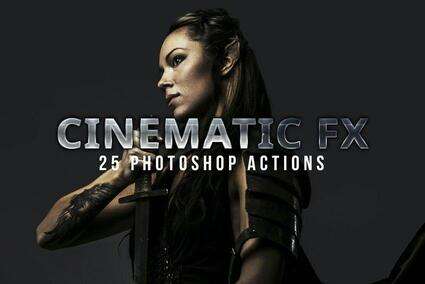
Conclusion
Want to learn more about drawing, photo manipulation, photography, etc.? Check out our other tutorial compilations! I'm absolutely sure that you will find the perfect tutorial for improving your skills.
Want to see more photo effects? Browse the incredible collection of Photoshop actions and cool Photoshop effects designed to transform your photos through GraphicRiver and Envato Elements.
And for even more design help, enlist the help of the wonderful folks at Envato Studio to fulfill your photo effect needs!
Photo Manipulation
100+ Awesome Photoshop Effects Tutorials
Grant Friedman
Drawing
100 Easy Drawing Tutorials for Beginners and Beyond!
Monika Zagrobelna
Adobe Photoshop
100 Great Photoshop Tutorials for Clever Beginners
Danny Outlaw
Adobe Illustrator
100 Best Illustrator Text Effect Tutorials (for Beginners & Beyond!)
Andrei Marius
Photo Effects
50+ Best Glow and Light Effect Tutorials and Resources!
Abbey Esparza